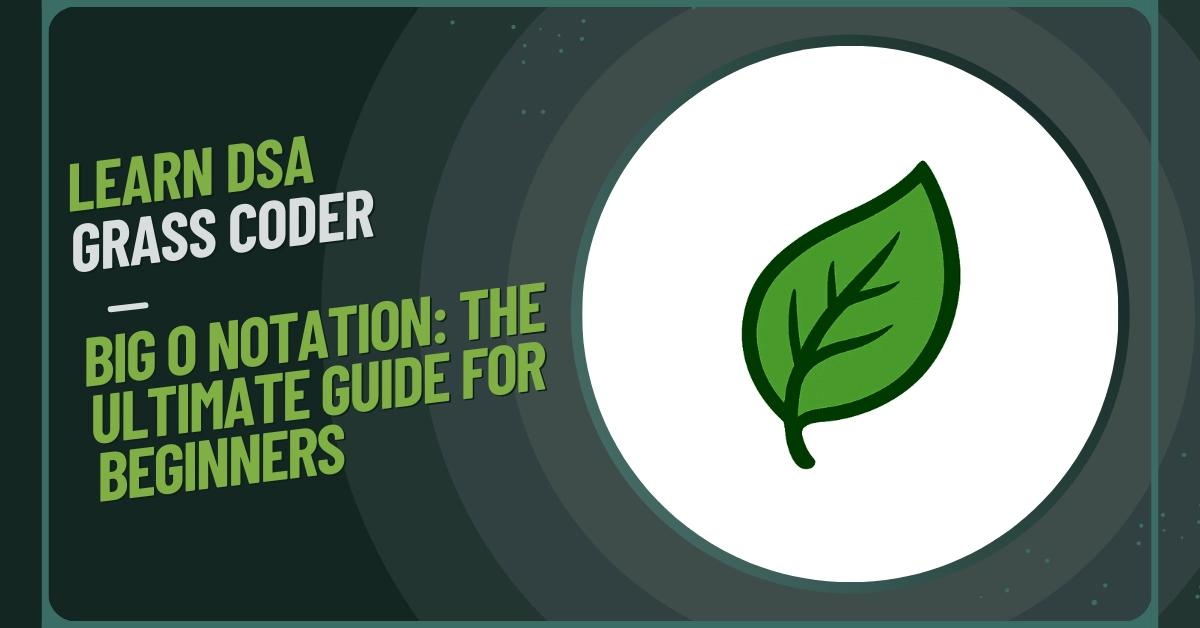Welcome to one of the most important concepts in computer science and programming! If you’ve ever wondered why some code runs lightning-fast while other code makes your computer crawl, you’re about to discover the answer. Today, we’re diving deep into Big O notation – the secret language that developers use to talk about code performance.
What Makes Big O Notation So Important?
Big O notation isn’t just another technical concept to memorize and forget. It’s the foundation that underlies virtually every discussion about algorithms, data structures, and code optimization. Think of it as the universal language for describing how efficient your code is.
Imagine you’re a chef trying to describe how spicy different dishes are. Without a common scale (like mild, medium, hot, or the Scoville scale), you’d be stuck saying things like “pretty spicy” or “really hot.” Big O notation gives us that precise scale for code performance.
Why Should You Care About Code Performance?
You might be thinking, “If my code works, why does it matter how fast it is?” This is a fair question, and the answer depends on your context.
When Performance Doesn’t Matter Much
- Building a small personal project
- Working with tiny datasets (under 1,000 items)
- Creating prototypes or proof-of-concepts
- Learning and experimenting
When Performance Becomes Critical
- Job Interviews: Technical interviews almost always include Big O questions
- Large-Scale Applications: When you’re processing millions of records
- Real-Time Systems: Games, trading platforms, or live streaming applications
- Mobile Development: Where battery life and memory are limited
- Team Collaboration: Communicating with other developers about code efficiency
Let me share a real-world example. Suppose you’re building a search feature for an e-commerce website. With 100 products, any search algorithm will feel instant. But with 10 million products, a poorly chosen algorithm might take 30 seconds to return results, while an efficient one returns results in milliseconds. That’s the difference between a successful business and frustrated customers.
The Core Problem: Too Many Solutions, But Which Is Best?
Let’s start with a practical example that everyone can relate to. Imagine you need to write a function that counts how many times a specific character appears in a text string.
Here are three different approaches:
Approach 1: The Traditional Loop
function countCharacterMethod1(text, targetChar) {
let counter = 0;
for (let i = 0; i < text.length; i++) {
if (text[i] === targetChar) {
counter++;
}
}
return counter;
}
Approach 2: Using Built-in Methods
function countCharacterMethod2(text, targetChar) {
return text.split(targetChar).length - 1;
}
Approach 3: Using Regular Expressions
function countCharacterMethod3(text, targetChar) {
const matches = text.match(new RegExp(targetChar, 'g'));
return matches ? matches.length : 0;
}
All three functions accomplish the same goal, but they work very differently under the hood. So how do we determine which one is “best”?
The Challenge of Measuring Performance
Your first instinct might be to use a timer:
const sampleText = "Hello, how are you doing today?";
const searchChar = "o";
console.time("Method 1");
let result1 = countCharacterMethod1(sampleText, searchChar);
console.timeEnd("Method 1");
console.time("Method 2");
let result2 = countCharacterMethod2(sampleText, searchChar);
console.timeEnd("Method 2");
console.time("Method 3");
let result3 = countCharacterMethod3(sampleText, searchChar);
console.timeEnd("Method 3");
But here’s the problem with timing code execution:
- Results vary by machine: Your laptop might show different results than your phone
- Hardware inconsistencies: Available RAM, CPU speed, and background processes all affect timing
- Data size dependency: Performance with 10 characters tells us nothing about performance with 10 million characters
- Inconsistent results: Running the same code multiple times can yield different timing results
Enter Big O Notation: The Universal Performance Language
Big O notation solves these problems by focusing on how an algorithm’s performance scales with input size, regardless of hardware or implementation details.
Instead of saying “this code takes 0.5 seconds,” we say “this code has O(n) time complexity,” meaning the execution time grows linearly with the input size.
The Big O Hierarchy: From Best to Worst
Let’s explore the most common Big O complexities, from most efficient to least efficient:
O(1) – Constant Time: The Holy Grail
function getFirstElement(array) {
return array[0]; // Always takes the same time, regardless of array size
}
function calculateSum(a, b) {
return a + b; // Simple arithmetic is always O(1)
}
What it means: No matter if your array has 10 items or 10 million items, accessing the first element takes the same amount of time.
Real-world example: Looking up a value in a hash table/object by its key.
O(log n) – Logarithmic Time: Excellent Performance
function binarySearchNumber(sortedArray, target) {
let left = 0;
let right = sortedArray.length - 1;
while (left <= right) {
let middle = Math.floor((left + right) / 2);
if (sortedArray[middle] === target) {
return middle;
} else if (sortedArray[middle] < target) {
left = middle + 1;
} else {
right = middle - 1;
}
}
return -1; // Not found
}
What it means: As input size doubles, execution time increases by just one unit. This is incredibly efficient!
Real-world example: Finding a word in a dictionary by flipping to the middle, then the middle of the relevant half, and so on.
O(n) – Linear Time: Good and Common
function findMaximumValue(numbers) {
let max = numbers[0];
for (let i = 1; i < numbers.length; i++) {
if (numbers[i] > max) {
max = numbers[i];
}
}
return max;
}
What it means: If you double the input size, execution time roughly doubles.
Real-world example: Reading every page in a book to find a specific quote.
O(n log n) – Linearithmic Time: Acceptable for Most Cases
function efficientSort(array) {
// This represents merge sort or other efficient sorting algorithms
return array.sort((a, b) => a - b);
}
What it means: Slightly worse than linear time, but still very manageable for most applications.
Real-world example: Most efficient sorting algorithms like merge sort and heap sort.
O(n²) – Quadratic Time: Concerning for Large Inputs
function findDuplicatePairs(numbers) {
let duplicates = [];
for (let i = 0; i < numbers.length; i++) {
for (let j = i + 1; j < numbers.length; j++) {
if (numbers[i] === numbers[j]) {
duplicates.push([numbers[i], numbers[j]]);
}
}
}
return duplicates;
}
What it means: If you double the input size, execution time increases by four times!
Real-world example: Comparing every person in a room with every other person.
O(2^n) – Exponential Time: Avoid When Possible
function fibonacciRecursive(n) {
if (n <= 1) return n;
return fibonacciRecursive(n - 1) + fibonacciRecursive(n - 2);
}
What it means: Execution time doubles with each additional input element. This becomes impractical very quickly.
Real-world example: Trying every possible combination of a password.
How to Analyze Big O Complexity: A Step-by-Step Guide
Step 1: Identify the Input
What is the variable that can change in size? Usually, it’s an array, string, or number.
Step 2: Look for Loops
- One loop through n elements: O(n)
- Two nested loops through n elements: O(n²)
- Three nested loops: O(n³)
Step 3: Consider Recursive Calls
Each recursive call adds to the complexity. The fibonacci example above makes two recursive calls for each input, leading to O(2^n).
Step 4: Account for Built-in Methods
// This looks like O(1), but sort() is actually O(n log n)
function sortAndGetFirst(array) {
return array.sort()[0];
}
// Total complexity: O(n log n)
Step 5: Focus on the Dominant Term
function complexFunction(data) {
// O(n) - linear search
let found = data.find(item => item.id === 5);
// O(n²) - nested loops
for (let i = 0; i < data.length; i++) {
for (let j = 0; j < data.length; j++) {
console.log(data[i], data[j]);
}
}
// O(n) - another linear operation
data.forEach(item => console.log(item));
}
// Total: O(n) + O(n²) + O(n) = O(n²)
The O(n²) dominates, so we call this an O(n²) algorithm.
Space Complexity: The Often Forgotten Sibling
Big O notation doesn’t just describe time complexity – it also describes space complexity (memory usage).
O(1) Space – Constant Space
function swapElements(array, index1, index2) {
let temp = array[index1]; // Only storing one extra variable
array[index1] = array[index2];
array[index2] = temp;
}
O(n) Space – Linear Space
function createCopyWithDoubledValues(numbers) {
let doubled = []; // New array grows with input size
for (let i = 0; i < numbers.length; i++) {
doubled.push(numbers[i] * 2);
}
return doubled;
}
Understanding Logarithms: The Math Behind O(log n)
Don’t panic! Logarithms are simpler than they seem. A logarithm answers the question: “How many times do I need to divide this number by 2 to get to 1?”
- log₂(8) = 3 (because 8 ÷ 2 ÷ 2 ÷ 2 = 1)
- log₂(16) = 4 (because 16 ÷ 2 ÷ 2 ÷ 2 ÷ 2 = 1)
- log₂(1000) ≈ 10
In Big O notation, we usually assume base 2, so O(log n) means “how many times can we cut the problem in half?”
This is why binary search is so efficient: with each comparison, we eliminate half of the remaining possibilities.
Common Pitfalls and How to Avoid Them
Pitfall 1: Ignoring Hidden Complexity
// This looks like O(n), but it's actually O(n²)
function joinAllStrings(strings) {
let result = "";
for (let i = 0; i < strings.length; i++) {
result += strings[i]; // String concatenation creates new string each time
}
return result;
}
// Better approach: O(n)
function joinAllStringsBetter(strings) {
return strings.join(""); // Built-in method is optimized
}
Pitfall 2: Over-Optimizing
// Sometimes the "slower" algorithm is actually better for small inputs
function smartSort(array) {
if (array.length < 10) {
// Use simple insertion sort for small arrays
return insertionSort(array); // O(n²) but fast for small n
} else {
// Use merge sort for larger arrays
return mergeSort(array); // O(n log n)
}
}
Pitfall 3: Forgetting About Best, Average, and Worst Cases
Some algorithms perform differently depending on the input:
function quickSort(array) {
// Best case: O(n log n) - pivot always splits array evenly
// Average case: O(n log n) - pivot is reasonably good
// Worst case: O(n²) - pivot is always the smallest/largest element
}
Practical Tips for Everyday Development
1. Start with the Simplest Solution
Don’t optimize prematurely. Write code that works first, then optimize if needed.
2. Know Your Data
- Small datasets (< 1,000 items): Almost any algorithm will work
- Medium datasets (1,000 – 100,000 items): Avoid O(n²) algorithms
- Large datasets (> 100,000 items): Stick to O(n log n) or better
3. Profile Before Optimizing
Use browser dev tools or profiling tools to identify actual bottlenecks.
4. Consider Trade-offs
Sometimes using more memory (space complexity) can reduce time complexity, and vice versa.
Interview Preparation: What You Need to Know
Common Interview Questions
- “What’s the Big O of this function?”
- “How would you optimize this algorithm?”
- “Compare the time complexity of these two approaches.”
- “What’s the space complexity of your solution?”
Quick Reference for Interviews
- Nested loops: Usually O(n²)
- Single loop: Usually O(n)
- Recursive calls: Count the recursive calls and their depth
- Sorting: Usually O(n log n)
- Hash table lookups: Usually O(1)
Real-World Applications
Web Development
- Database queries: Understanding indexing and query optimization
- API response times: Choosing efficient algorithms for data processing
- Frontend performance: Optimizing DOM manipulation and rendering
Data Science
- Processing large datasets: Choosing algorithms that scale
- Machine learning: Understanding algorithm complexity for model training
- Data analysis: Efficient data manipulation and aggregation
Mobile Development
- Battery optimization: Efficient algorithms use less CPU
- Memory management: Understanding space complexity
- User experience: Fast algorithms mean responsive apps
Building Your Intuition
The best way to master Big O notation is through practice. Here are some exercises:
- Analyze existing code: Look at functions you’ve written and determine their Big O complexity
- Compare algorithms: Find different ways to solve the same problem and compare their complexity
- Optimize step by step: Take an O(n²) algorithm and try to make it O(n log n) or O(n)
Conclusion: Your Journey with Big O
Big O notation might seem intimidating at first, but it’s one of the most valuable tools in your programming toolkit. It gives you a common language to discuss code performance, helps you make informed decisions about algorithms, and is essential for technical interviews.
Remember:
- Start simple: Don’t optimize prematurely
- Understand your data: Small datasets are forgiving, large datasets are not
- Practice regularly: The more you analyze algorithms, the more intuitive it becomes
- Focus on growth: Big O is about how performance scales, not absolute speed
As you continue your programming journey, you’ll find that Big O notation becomes second nature. You’ll start recognizing patterns, making better algorithm choices, and writing more efficient code naturally.
The investment you make in understanding Big O notation today will pay dividends throughout your entire programming career. Whether you’re building the next big web application, optimizing database queries, or acing your next technical interview, this knowledge will serve you well.
Happy coding, and may your algorithms be ever efficient!
-Grass Coder