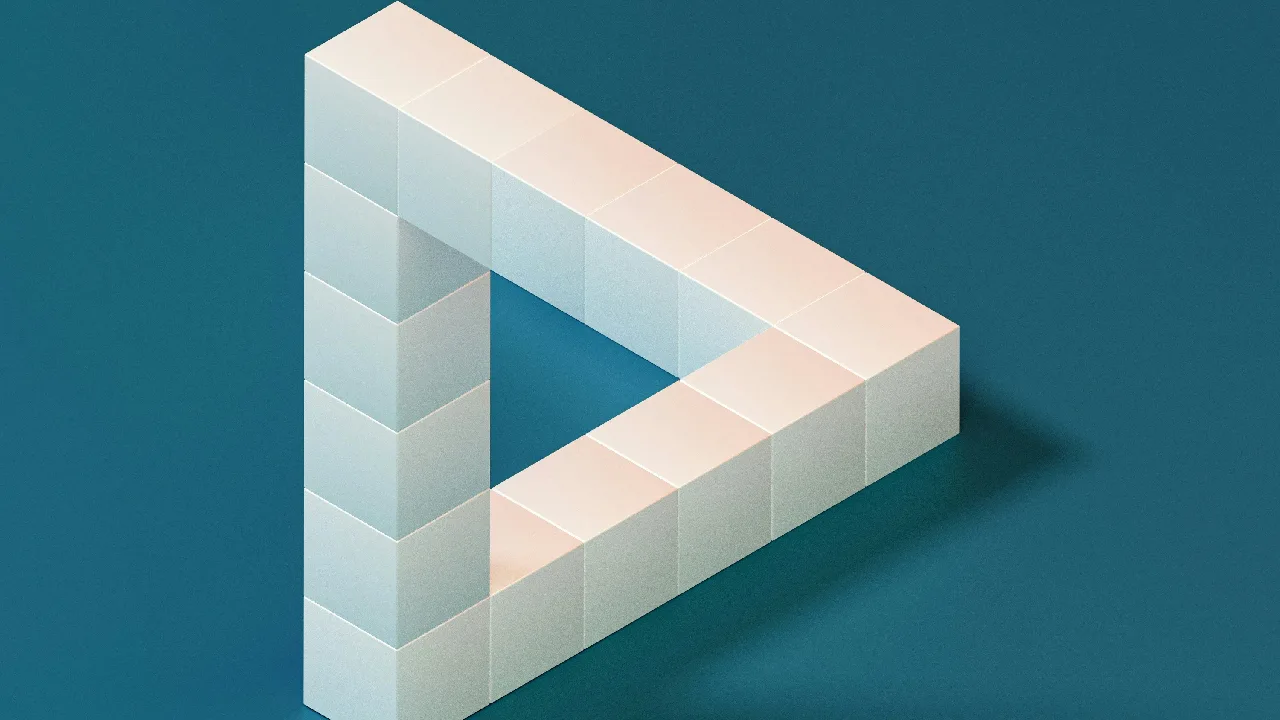Recursion is one of those programming concepts that can feel like magic when it works, but turn into a nightmare when it doesn’t. If you’ve ever seen the dreaded “Maximum call stack size exceeded” error, you know exactly what I’m talking about. Today, we’re going to dive deep into the most common mistakes developers make when writing recursive functions and learn how to avoid them.
What Is Recursion, Really?
Before we jump into the pitfalls, let’s quickly recap what recursion is. Recursion is when a function calls itself to solve a smaller version of the same problem. Think of it like Russian nesting dolls – each doll contains a smaller version of itself until you reach the smallest one.
For recursion to work properly, you need two essential components:
- Base case: The condition that stops the recursion
- Recursive case: The function calling itself with modified parameters
When these work together correctly, your function will eventually reach the base case and start “unwinding” the stack, returning values back up the chain.
The Call Stack: Your Function’s Memory Lane
Understanding the call stack is crucial to understanding why recursion can go wrong. Every time a function is called, JavaScript adds a new “frame” to the call stack. This frame contains information about the function call, including its variables and where it should return to when finished.
When a recursive function calls itself, each call gets added to the stack. The stack only gets cleared when functions start returning values. If functions never return (or keep calling themselves indefinitely), the stack keeps growing until it runs out of memory.
Pitfall #1: Missing or Incorrect Base Case
This is the most common and dangerous mistake in recursive programming. Without a proper base case, your function will call itself forever, leading to a stack overflow.
The Problem in Action
Let’s look at a function to calculate the power of a number (like 2^3 = 8):
function calculatePower(base, exponent) {
// Oops! No base case here
return base * calculatePower(base, exponent - 1);
}
// This will cause a stack overflow!
console.log(calculatePower(2, 3));
What happens when we call calculatePower(2, 3)?
- It returns
2 * calculatePower(2, 2) - Which returns
2 * calculatePower(2, 1) - Which returns
2 * calculatePower(2, 0) - Which returns
2 * calculatePower(2, -1) - Which returns
2 * calculatePower(2, -2) - And so on… forever!
The function keeps calling itself with decreasing exponents, but never stops because there’s no base case to catch when the exponent reaches 0.
The Solution
Here’s the corrected version with a proper base case:
function calculatePower(base, exponent) {
// Base case: any number to the power of 0 is 1
if (exponent === 0) {
return 1;
}
// Recursive case
return base * calculatePower(base, exponent - 1);
}
// Now this works perfectly!
console.log(calculatePower(2, 3)); // Output: 8
console.log(calculatePower(5, 4)); // Output: 625
Why This Works
Let’s trace through calculatePower(2, 3):
calculatePower(2, 3)returns2 * calculatePower(2, 2)calculatePower(2, 2)returns2 * calculatePower(2, 1)calculatePower(2, 1)returns2 * calculatePower(2, 0)calculatePower(2, 0)hits the base case and returns1- Now we unwind:
2 * 1 = 2, then2 * 2 = 4, then2 * 4 = 8
Pitfall #2: Forgetting to Return Values
Even with a correct base case, forgetting to return values can still cause infinite recursion. This is a subtle bug that can be hard to spot.
The Problem
function countDown(number) {
// Base case looks correct
if (number === 0) {
console.log("Blast off!");
return; // We return, but return what?
}
console.log(number);
// Oops! We're not returning the recursive call
countDown(number - 1);
}
countDown(3); // This will work, but let's see what happens in a different scenario
This particular example might seem to work because we’re just printing values. But consider this variation:
function sumNumbers(number) {
if (number === 0) {
console.log("Base case reached!");
// Not returning anything here!
}
console.log(`Processing: ${number}`);
// The recursive call continues even after the base case
return number + sumNumbers(number - 1);
}
console.log(sumNumbers(3)); // Stack overflow!
The Problem Explained
In the sumNumbers example, when we reach the base case (number === 0), we print the message but don’t return a value. In JavaScript, functions that don’t explicitly return anything return undefined.
So the execution continues to the next line: return number + sumNumbers(number - 1), which becomes return 0 + sumNumbers(-1). Now we’re in infinite recursion territory because we never actually stop the chain.
The Solution
function sumNumbers(number) {
// Proper base case with explicit return
if (number === 0) {
return 0; // Return the actual value we need
}
// Return the recursive call
return number + sumNumbers(number - 1);
}
console.log(sumNumbers(3)); // Output: 6 (3 + 2 + 1 + 0)
console.log(sumNumbers(5)); // Output: 15 (5 + 4 + 3 + 2 + 1 + 0)
Pitfall #3: Returning the Wrong Thing
Sometimes you have a base case and you’re returning values, but you’re returning the wrong thing. This can lead to infinite recursion in unexpected ways.
The Problem
function fibonacci(n) {
if (n <= 1) {
return 1; // Base case looks fine
}
// But wait... we're using the wrong variable!
return fibonacci(n) + fibonacci(n - 1); // Should be fibonacci(n - 1)!
}
console.log(fibonacci(5)); // Stack overflow!
In this broken Fibonacci function, we’re calling fibonacci(n) instead of fibonacci(n - 1). This means we’re calling the function with the same parameter over and over, never getting closer to the base case.
The Solution
function fibonacci(n) {
if (n <= 1) {
return 1;
}
// Correctly decrease the parameter
return fibonacci(n - 1) + fibonacci(n - 2);
}
console.log(fibonacci(5)); // Output: 8
console.log(fibonacci(7)); // Output: 21
Understanding Stack Overflow Errors
When you see “Maximum call stack size exceeded” (in Chrome) or similar errors in other browsers, you’re experiencing a stack overflow. This happens when:
- Too many function calls are added to the call stack
- The stack runs out of memory
- The JavaScript engine throws an error to prevent crashing
Different JavaScript engines have different stack size limits:
- Chrome (V8): Around 10,000-15,000 calls
- Firefox: Around 50,000 calls
- Node.js: Around 10,000 calls (can be configured)
The exact limit depends on your system’s available memory and the complexity of each function call.
Real-World Example: Directory Tree Traversal
Let’s look at a more practical example where these pitfalls might occur. Suppose we want to traverse a directory structure:
The Problematic Version
function traverseDirectory(directory) {
console.log(`Visiting: ${directory.name}`);
// Oops! No base case for when there are no subdirectories
for (let subDir of directory.subdirectories) {
traverseDirectory(subDir);
}
// What if directory.subdirectories is undefined?
// What if there's a circular reference?
}
The Corrected Version
function traverseDirectory(directory, visited = new Set()) {
// Base case 1: Invalid directory
if (!directory || !directory.name) {
return;
}
// Base case 2: Already visited (prevents infinite loops)
if (visited.has(directory.name)) {
return;
}
// Mark as visited
visited.add(directory.name);
console.log(`Visiting: ${directory.name}`);
// Base case 3: No subdirectories
if (!directory.subdirectories || directory.subdirectories.length === 0) {
return;
}
// Recursive case
for (let subDir of directory.subdirectories) {
traverseDirectory(subDir, visited);
}
}
Debugging Recursive Functions
Here are some practical tips for debugging recursive functions:
1. Add Logging
function debugSum(n, depth = 0) {
const indent = " ".repeat(depth);
console.log(`${indent}Called with n=${n}`);
if (n === 0) {
console.log(`${indent}Base case reached, returning 0`);
return 0;
}
const result = n + debugSum(n - 1, depth + 1);
console.log(`${indent}Returning ${result}`);
return result;
}
2. Set Maximum Depth Limits
function safeRecursion(n, maxDepth = 100, currentDepth = 0) {
if (currentDepth > maxDepth) {
throw new Error(`Maximum recursion depth of ${maxDepth} exceeded`);
}
if (n === 0) {
return 0;
}
return n + safeRecursion(n - 1, maxDepth, currentDepth + 1);
}
3. Use Browser Developer Tools
Most modern browsers allow you to step through code and inspect the call stack. This is invaluable for understanding how your recursive function behaves.
Best Practices for Writing Recursive Functions
- Always define your base case first – This helps you think about when the recursion should stop
- Make sure you’re progressing toward the base case – Each recursive call should get you closer to stopping
- Double-check your return statements – Both in base cases and recursive cases
- Test with simple inputs first – Start with the smallest possible inputs and work your way up
- Consider iterative alternatives – Sometimes a loop is simpler and more efficient than recursion
When to Use Recursion vs. Iteration
Recursion is beautiful and elegant for problems with recursive structures (like trees, fractals, or mathematical sequences). However, it’s not always the best choice:
Use Recursion When:
- The problem has a naturally recursive structure
- The code becomes much cleaner and easier to understand
- You’re working with trees, graphs, or nested data structures
- You’re implementing algorithms that are naturally recursive (like quicksort or mergesort)
Use Iteration When:
- Performance is critical (recursion has function call overhead)
- You’re dealing with very large datasets (to avoid stack overflow)
- The iterative solution is just as clear as the recursive one
- You’re working in an environment with limited stack space
Conclusion
Recursion is a powerful tool, but it comes with responsibility. The three main pitfalls we covered – missing base cases, forgetting to return values, and returning the wrong thing – account for most recursion bugs you’ll encounter.
Remember: every recursive function is like a conversation between the current call and future calls. Make sure that conversation has a clear ending (base case) and that everyone knows what to say when it’s their turn (proper return values).
The next time you see “Maximum call stack size exceeded,” don’t panic. Take a step back, check your base case, verify your return statements, and make sure you’re progressing toward that base case with each recursive call.
Happy coding, and may your stacks never overflow! 🚀