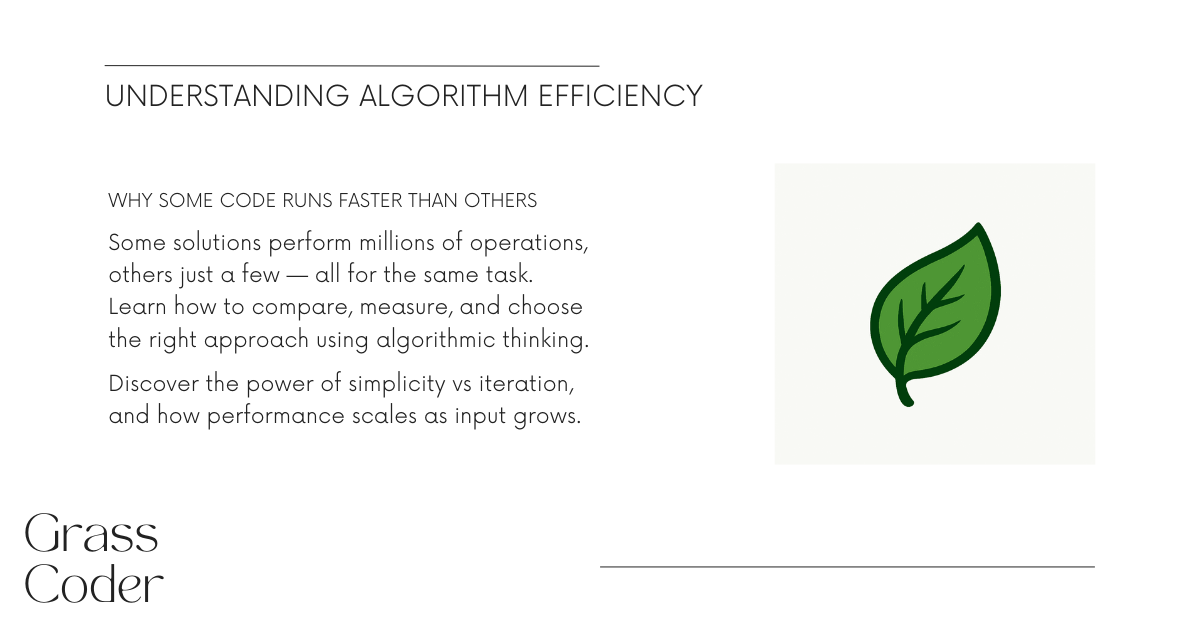Have you ever wondered why some pieces of code seem to run lightning-fast while others take forever to complete? As a developer, understanding algorithm efficiency is crucial for writing better, faster code. Today, we’ll dive deep into this fascinating topic by examining two different approaches to solving the same problem.
The Problem: Finding the Sum of Consecutive Numbers
Let’s start with a common programming challenge: calculating the sum of all numbers from 1 up to a given number. For example, if we want to find the sum from 1 to 5, we’d calculate: 1 + 2 + 3 + 4 + 5 = 15.
This might seem like a simple problem, but it’s perfect for understanding how different algorithms can have dramatically different performance characteristics.
Solution 1: The Iterative Approach
The first solution that comes to mind for most developers is the straightforward approach – use a loop to add up all the numbers one by one:
function calculateSum(limit) {
let accumulator = 0;
for (let counter = 1; counter <= limit; counter++) {
accumulator += counter;
}
return accumulator;
}
// Test it out
console.log(calculateSum(5)); // Output: 15
console.log(calculateSum(10)); // Output: 55
This approach is intuitive and easy to understand. Here’s what happens step by step:
- We initialize an
accumulatorvariable to store our running total - We start a loop from 1 and go up to our
limit - In each iteration, we add the current number to our accumulator
- Finally, we return the total sum
This solution works perfectly and is very readable. Any developer can look at this code and immediately understand what it’s doing.
Solution 2: The Mathematical Formula Approach
Now, here’s where things get interesting. There’s actually a mathematical formula that can solve this problem without any loops:
function calculateSumFormula(limit) {
return (limit * (limit + 1)) / 2;
}
// Test it out
console.log(calculateSumFormula(5)); // Output: 15
console.log(calculateSumFormula(10)); // Output: 55
Wait, what? How does this work? This formula is based on a mathematical principle discovered by the famous mathematician Carl Friedrich Gauss. The idea is that if you pair up numbers from opposite ends of the sequence, each pair sums to the same value.
For example, with numbers 1 to 10:
- 1 + 10 = 11
- 2 + 9 = 11
- 3 + 8 = 11
- 4 + 7 = 11
- 5 + 6 = 11
We have 5 pairs, each summing to 11, so the total is 5 × 11 = 55.
The general formula becomes: n × (n + 1) / 2
Comparing Performance: Which is Better?
Now comes the million-dollar question: which solution is better? But before we answer that, we need to define what “better” means.
Different Measures of “Better”
When evaluating code performance, we can consider several factors:
- Execution Speed: How fast does the code run?
- Memory Usage: How much memory does the code consume?
- Readability: How easy is it to understand and maintain?
- Scalability: How does performance change with larger inputs?
Testing Execution Speed
Let’s measure how long each solution takes to execute. Here’s how we can time our functions:
function timeFunction(func, input, description) {
const startTime = performance.now();
const result = func(input);
const endTime = performance.now();
const duration = (endTime - startTime) / 1000; // Convert to seconds
console.log(`${description}: ${result}`);
console.log(`Execution time: ${duration.toFixed(6)} seconds`);
console.log('---');
}
// Test with a large number
const largeNumber = 1000000;
timeFunction(calculateSum, largeNumber, "Iterative approach");
timeFunction(calculateSumFormula, largeNumber, "Formula approach");
When you run this test, you’ll likely see a dramatic difference. The iterative approach might take several milliseconds or even seconds for large numbers, while the formula approach completes almost instantaneously.
The Problem with Timing
While timing functions is useful, it has several limitations:
- Machine Dependency: Results vary between different computers
- Inconsistent Results: The same code on the same machine can produce different times
- Environmental Factors: Other running programs affect measurements
- Precision Issues: Very fast algorithms might complete faster than our timing precision
Here’s an example of how timing can vary:
// Run the same function multiple times
function runMultipleTests(func, input, testName, iterations = 5) {
console.log(`Testing ${testName}:`);
for (let i = 1; i <= iterations; i++) {
const startTime = performance.now();
func(input);
const endTime = performance.now();
const duration = endTime - startTime;
console.log(`Test ${i}: ${duration.toFixed(4)} ms`);
}
console.log('---');
}
runMultipleTests(calculateSum, 100000, "Iterative Approach");
runMultipleTests(calculateSumFormula, 100000, "Formula Approach");
You’ll notice that even running the exact same code multiple times produces different results!
Understanding the Fundamental Difference
The key insight here isn’t just about which solution is faster – it’s about understanding WHY one is faster than the other.
The Iterative Approach: Linear Growth
The iterative solution has to perform more operations as the input gets larger:
- For input 10: performs 10 additions
- For input 100: performs 100 additions
- For input 1,000,000: performs 1,000,000 additions
The number of operations grows linearly with the input size.
The Formula Approach: Constant Time
The formula approach always performs the same number of operations regardless of input size:
- For input 10: performs 3 operations (multiply, add, divide)
- For input 100: performs 3 operations
- For input 1,000,000: performs 3 operations
The number of operations stays constant regardless of input size.
Real-World Implications
Let’s see what this means with some practical examples:
// Testing with increasingly large numbers
const testSizes = [1000, 10000, 100000, 1000000];
testSizes.forEach(size => {
console.log(`\nTesting with ${size.toLocaleString()} numbers:`);
// Time iterative approach
const iterativeStart = performance.now();
calculateSum(size);
const iterativeEnd = performance.now();
// Time formula approach
const formulaStart = performance.now();
calculateSumFormula(size);
const formulaEnd = performance.now();
const iterativeTime = iterativeEnd - iterativeStart;
const formulaTime = formulaEnd - formulaStart;
console.log(`Iterative: ${iterativeTime.toFixed(4)} ms`);
console.log(`Formula: ${formulaTime.toFixed(4)} ms`);
console.log(`Ratio: ${(iterativeTime / formulaTime).toFixed(2)}x faster`);
});
As you increase the input size, you’ll see that the performance gap between the two approaches grows dramatically.
The Bigger Picture: Algorithm Analysis
This example perfectly illustrates why we need a systematic way to analyze algorithms without relying solely on timing tests. What we need is a method to:
- Predict Performance: Understand how an algorithm will perform without running it
- Compare Algorithms: Have a standard way to compare different solutions
- Scale Understanding: Know how performance changes with input size
- Machine Independence: Analyze algorithms regardless of hardware
Memory Considerations
Besides execution speed, let’s also consider memory usage:
Iterative Approach Memory Usage:
function calculateSumWithMemoryTracking(limit) {
// Variables created:
let accumulator = 0; // 1 variable
// Loop counter: 1 variable
// Total: 2 variables, constant memory
for (let counter = 1; counter <= limit; counter++) {
accumulator += counter;
}
return accumulator;
}
Formula Approach Memory Usage:
function calculateSumFormulaWithMemoryTracking(limit) {
// Variables created:
// No additional variables needed
// Total: 0 additional variables
return (limit * (limit + 1)) / 2;
}
Both approaches use a constant amount of memory, but the formula approach uses slightly less.
Code Readability and Maintainability
While performance is important, we shouldn’t ignore readability:
Iterative Approach Pros:
- Immediately understandable
- Easy to debug
- Easy to modify (e.g., add conditions)
- Self-documenting
Formula Approach Pros:
- Extremely efficient
- Concise
- No loop complexity
Formula Approach Cons:
- Requires mathematical knowledge
- Less intuitive for beginners
- Harder to modify for variations
When to Use Each Approach
Use the Iterative Approach When:
- Code readability is prioritized
- The input size is typically small
- You need to modify the logic frequently
- Team members are beginners
Use the Formula Approach When:
- Performance is critical
- You’re dealing with large input sizes
- The logic is unlikely to change
- You’re in a performance-sensitive environment
Conclusion
This comparison between two simple solutions to the same problem reveals fundamental concepts in computer science and software development. The iterative approach teaches us about loops and accumulation, while the formula approach shows us the power of mathematical optimization.
The key takeaway isn’t that one approach is universally better than the other – it’s that understanding the trade-offs helps us make better decisions. Sometimes the most readable code is the best choice, and sometimes raw performance matters more.
Most importantly, this example shows us why we need systematic ways to analyze and compare algorithms. Rather than always resorting to timing tests, we need theoretical frameworks that help us understand algorithmic efficiency.
In our next discussion, we’ll explore how computer scientists solve this problem using “Big O notation” – a powerful tool for analyzing algorithm efficiency that doesn’t depend on specific hardware or implementation details.
Try It Yourself
Here’s a challenge for you: try implementing both solutions and test them with different input sizes. Experiment with the timing code and see how the results vary. This hands-on experience will deepen your understanding of algorithm efficiency.
// Your playground - try different values and see what happens!
function experimentWithBothApproaches() {
const testValues = [10, 100, 1000, 10000];
testValues.forEach(value => {
console.log(`\n=== Testing with ${value} ===`);
// Your code here - time both approaches and compare!
});
}
experimentWithBothApproaches();
Understanding these concepts will make you a better developer and help you write more efficient code. The journey of learning algorithm efficiency starts with simple examples like this, but the principles apply to much more complex problems in real-world software development.
Thanks!
-Grass Coder