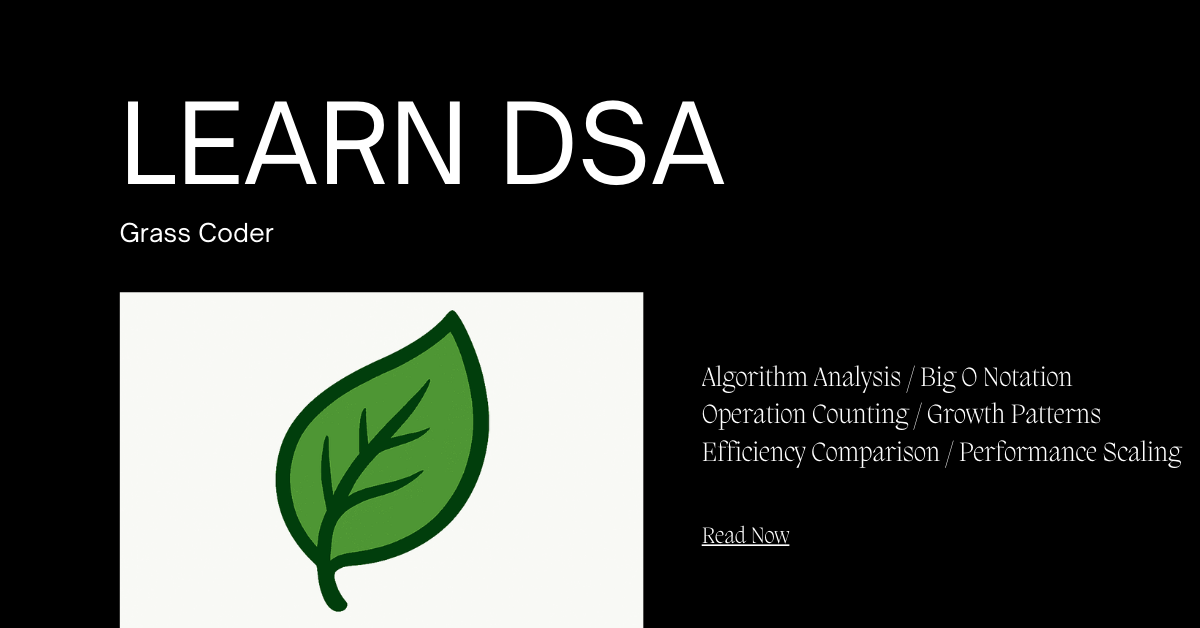Have you ever wondered why some code runs faster than others? Or why computer scientists talk about “Big O notation” when discussing algorithms? Today, we’re going to dive deep into one of the most fundamental concepts in programming: how we measure and compare the efficiency of different algorithms.
The Problem with Measuring Time
When we first start programming, our natural instinct is to measure how “good” our code is by timing how long it takes to run. This seems logical – faster code is better code, right? Well, not exactly.
Here’s the problem: execution time is unreliable and inconsistent.
Think about it this way: if you run the same piece of code on your laptop today and then again tomorrow, you might get different results. Why? Because:
- Your computer might be running other programs in the background
- Your CPU might be throttling due to heat
- Your system might be using different amounts of memory
- The operating system might be handling other tasks
Even more importantly, if you run your code on a different computer – say, a high-end gaming PC versus an old laptop – the execution times will be completely different. This makes it impossible to have meaningful discussions about algorithm efficiency across different systems.
The Solution: Counting Operations
Instead of measuring time, computer scientists have developed a much more reliable approach: counting the number of basic operations that an algorithm performs.
This approach is brilliant because the number of operations remains constant regardless of:
- What computer you’re using
- What other programs are running
- The time of day
- The phase of the moon (okay, that last one was a joke, but you get the point!)
What Counts as an Operation?
Before we dive into examples, let’s clarify what we mean by “basic operations.” These include:
- Arithmetic operations: addition (+), subtraction (-), multiplication (*), division (/)
- Assignment operations: storing a value in a variable (=)
- Comparison operations: checking if one value is greater than, less than, or equal to another (<, >, ==)
- Array access: reading or writing to a specific position in an array
Things that typically DON’T count as operations:
- Constants: numbers like 1, 2, 100, or 1000
- Variable declarations: simply creating a variable without assigning a value
Example 1: The Direct Formula Approach
Let’s start with a simple problem: calculating the sum of all numbers from 1 to some number limit.
Here’s a direct mathematical approach:
def calculate_sum_direct(limit):
result = limit * (limit + 1) / 2
return result
Let’s count the operations:
- Multiplication:
limit * (limit + 1)– that’s 1 operation - Addition:
(limit + 1)– that’s 1 operation - Division:
result / 2– that’s 1 operation
Total operations: 3
Here’s the beautiful thing: it doesn’t matter if limit is 5, 500, or 5,000,000. This algorithm will always perform exactly 3 operations. The input size has no effect on the number of operations performed.
Example 2: The Loop Approach
Now let’s solve the same problem using a different approach:
def calculate_sum_loop(limit):
total = 0 # 1 assignment operation
counter = 1 # 1 assignment operation
while counter <= limit: # This comparison happens 'limit' times
total = total + counter # 1 addition + 1 assignment, happens 'limit' times
counter = counter + 1 # 1 addition + 1 assignment, happens 'limit' times
return total
This is where things get interesting. Let’s count the operations:
Operations that happen once (outside the loop):
total = 0→ 1 assignmentcounter = 1→ 1 assignment
Operations that happen multiple times (inside the loop):
counter <= limit→ 1 comparison per iterationtotal = total + counter→ 1 addition + 1 assignment per iterationcounter = counter + 1→ 1 addition + 1 assignment per iteration
How many iterations? The loop runs exactly limit times.
So for the loop portion:
- Comparisons:
limitoperations - Additions (from
total + counter):limitoperations - Assignments (from
total = ...):limitoperations - Additions (from
counter + 1):limitoperations - Assignments (from
counter = ...):limitoperations
Total operations in the loop: 5 × limit
Grand total: 5 × limit + 2
Comparing the Two Approaches
Now we can compare our two solutions:
- Direct formula: 3 operations (constant, regardless of input size)
- Loop approach: 5 × limit + 2 operations (grows with input size)
Let’s see what this means with actual numbers:
| Input Size (limit) | Direct Formula | Loop Approach |
|---|---|---|
| 10 | 3 | 52 |
| 100 | 3 | 502 |
| 1,000 | 3 | 5,002 |
| 1,000,000 | 3 | 5,000,002 |
The difference is dramatic! As the input size grows, the loop approach requires exponentially more operations.
The Big Picture: Why Exact Counts Don’t Matter
Here’s where things get really interesting. You might be wondering: “Wait, is it really 5 × limit + 2 operations, or could it be 4 × limit + 3?”
The answer is: it doesn’t really matter!
This might seem counterintuitive, but here’s why the exact count isn’t important:
Focus on Growth Patterns, Not Precise Numbers
Whether our loop algorithm performs 5 × limit + 2 operations or 3 × limit + 7 operations, the key insight remains the same: as the input size grows, the number of operations grows proportionally.
If we double the input size:
- 5 × limit becomes 5 × (2 × limit) = 10 × limit
- 3 × limit becomes 3 × (2 × limit) = 6 × limit
In both cases, we’re roughly doubling the number of operations. The constant factors (5 vs 3) and the added constants (+2 vs +7) become insignificant when we’re dealing with large inputs.
Real-World Example
Imagine you’re choosing between two shipping companies:
- Company A: Takes 2 days + 1 day per item
- Company B: Takes 3 days + 1 day per item
If you’re shipping 1,000 items:
- Company A: 2 + 1,000 = 1,002 days
- Company B: 3 + 1,000 = 1,003 days
The difference between the base costs (2 vs 3 days) is negligible compared to the per-item cost. This is exactly how we think about algorithm efficiency – the growth rate matters much more than the constant factors.
Understanding Growth Rates
Let’s explore this concept further with a more complex example. Suppose we want to find all pairs of numbers in a list that add up to a specific target.
Approach 1: Nested Loop Solution
def find_pairs_nested(numbers, target):
pairs = []
list_size = len(numbers)
for i in range(list_size): # Outer loop runs 'list_size' times
for j in range(i + 1, list_size): # Inner loop runs (list_size - i - 1) times
if numbers[i] + numbers[j] == target: # 1 addition + 1 comparison
pairs.append((numbers[i], numbers[j])) # 1 operation (simplified)
return pairs
Operation count analysis:
- The outer loop runs
list_sizetimes - For each outer loop iteration, the inner loop runs fewer times (creating a triangle pattern)
- Total iterations: roughly
list_size × list_size / 2 - Operations per iteration: about 2 (addition + comparison)
Total operations: roughly list_size² operations
Approach 2: Hash Table Solution
def find_pairs_hash(numbers, target):
seen = {} # Hash table to store numbers we've seen
pairs = []
for num in numbers: # Loop runs 'len(numbers)' times
complement = target - num # 1 subtraction
if complement in seen: # 1 hash lookup (constant time)
pairs.append((complement, num)) # 1 operation
seen[num] = True # 1 hash insertion (constant time)
return pairs
Operation count analysis:
- The loop runs
len(numbers)times - Operations per iteration: about 3 (subtraction + lookup + insertion)
Total operations: roughly 3 × len(numbers) operations
Comparison
| Input Size | Nested Loop (≈ size²) | Hash Table (≈ 3 × size) |
|---|---|---|
| 10 | ≈ 100 | ≈ 30 |
| 100 | ≈ 10,000 | ≈ 300 |
| 1,000 | ≈ 1,000,000 | ≈ 3,000 |
| 10,000 | ≈ 100,000,000 | ≈ 30,000 |
The hash table approach scales much better as the input size grows!
Why This Matters in Practice
Understanding operation counting helps you:
- Predict performance: You can estimate how your algorithm will perform with larger datasets
- Compare algorithms: You can objectively compare different approaches
- Make informed decisions: You can choose the right algorithm for your specific needs
- Optimize effectively: You can focus on the parts of your code that actually matter
Common Growth Patterns
As you analyze more algorithms, you’ll start to recognize common patterns:
- Constant time: Always the same number of operations (like our direct formula)
- Linear time: Operations grow proportionally with input size (like our hash table approach)
- Quadratic time: Operations grow with the square of input size (like our nested loop)
- Logarithmic time: Operations grow very slowly even as input size increases dramatically
Practical Tips for Counting Operations
- Don’t get bogged down in details: Focus on the overall pattern, not exact counts
- Identify loops: These are usually where the growth happens
- Look for nested structures: Nested loops often lead to quadratic or higher growth
- Consider the dominant term: In expressions like 5n² + 3n + 7, the n² term dominates for large n
- Think about worst-case scenarios: What happens when your input is as large or as difficult as possible?
Conclusion
Counting operations instead of measuring time gives us a reliable, consistent way to analyze and compare algorithms. While the exact count of operations might vary depending on how detailed you want to be, the important thing is identifying the growth pattern.
Remember: we’re not trying to predict the exact runtime of our code down to the millisecond. We’re trying to understand how our algorithms will scale as our problems get bigger. Will our code still be usable when we have 10 times more data? 100 times more? 1,000 times more?
By focusing on operation counts and growth patterns, we can make informed decisions about which algorithms to use and when to optimize our code. This foundation will serve you well as you continue to learn about Big O notation and more advanced algorithmic concepts.
The next time you write code, try counting the operations. Ask yourself: “How does this scale?” You might be surprised by what you discover!
Thanks!
-Grass Coder