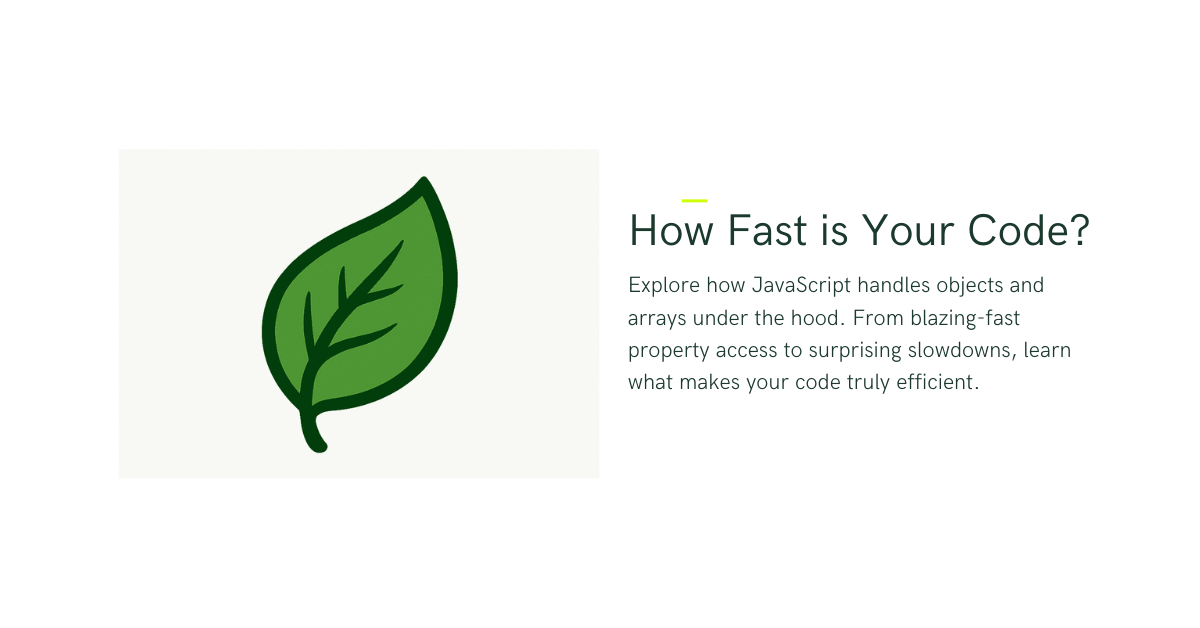When writing JavaScript code, we often reach for objects and arrays without thinking twice about their performance implications. But have you ever wondered why some operations feel lightning-fast while others seem to drag? Today, we’re going to explore the performance characteristics of JavaScript’s most fundamental data structures through the lens of Big O notation.
What We’ll Cover
In this comprehensive guide, we’ll examine:
- How JavaScript objects perform under different operations
- The hidden costs of array operations you might not expect
- Why adding elements to the beginning of an array can be expensive
- Performance comparison of built-in methods
- Practical examples to illustrate each concept
Let’s dive in and discover how to write more efficient JavaScript code!
JavaScript Objects: The Speed Champions
Understanding Object Structure
JavaScript objects are essentially collections of key-value pairs stored in an unordered fashion. Think of them as a filing cabinet where you can instantly retrieve any document if you know its label, but there’s no particular order to how the files are arranged.
const student = {
name: "Sarah",
age: 22,
major: "Computer Science",
graduated: false
};
Why Objects Are So Fast
The magic behind objects’ speed lies in something called hashing. When you store or retrieve data using a key, JavaScript uses a hash function to convert that key into a memory address. This process happens in constant time, regardless of how many properties your object contains.
Imagine you have a library with a million books. If you had to search through every single book to find the one you want, it would take forever. But if you had a perfect catalog system that could instantly tell you exactly which shelf and position any book is in, you could find it immediately. That’s essentially how object property access works!
Object Performance Breakdown
Let’s examine each operation:
1. Insertion: O(1) – Constant Time
const userProfile = {
username: "john_doe",
email: "john@example.com"
};
// Adding new properties - blazingly fast!
userProfile.location = "New York";
userProfile.joinDate = "2024-01-15";
userProfile.isActive = true;
No matter if your object has 10 properties or 10,000, adding a new one takes the same amount of time. JavaScript simply hashes the key and stores the value at the computed location.
2. Access: O(1) – Constant Time
const product = {
id: 12345,
name: "Gaming Laptop",
price: 1299.99,
inStock: true,
category: "Electronics"
};
// Accessing any property - instant!
console.log(product.name); // "Gaming Laptop"
console.log(product.price); // 1299.99
Whether you’re accessing the first property or the thousandth, the time remains constant. The hash function directly points to the memory location.
3. Removal: O(1) – Constant Time
const settings = {
theme: "dark",
notifications: true,
language: "en",
autoSave: false
};
// Removing properties - also instant!
delete settings.autoSave;
delete settings.language;
4. Searching Values: O(n) – Linear Time
Here’s where objects show their weakness. While finding a property by its key is instant, searching for a specific value requires checking every property:
const inventory = {
apples: 50,
bananas: 30,
oranges: 25,
grapes: 40
};
// To find which fruit has quantity 30, we need to check each property
function findFruitByQuantity(inventory, targetQuantity) {
for (let fruit in inventory) {
if (inventory[fruit] === targetQuantity) {
return fruit;
}
}
return null;
}
// This might check all properties in worst case
console.log(findFruitByQuantity(inventory, 30)); // "bananas"
Built-in Object Methods Performance
JavaScript provides several helpful methods for working with objects, but they come with performance costs:
Object.keys() – O(n)
const employee = {
firstName: "Maria",
lastName: "Rodriguez",
department: "Engineering",
salary: 75000,
startDate: "2023-03-15"
};
// Creates an array of all property names
const propertyNames = Object.keys(employee);
console.log(propertyNames); // ["firstName", "lastName", "department", "salary", "startDate"]
This method must visit every property to collect the keys, so it scales linearly with the object size.
Object.values() – O(n)
// Creates an array of all property values
const propertyValues = Object.values(employee);
console.log(propertyValues); // ["Maria", "Rodriguez", "Engineering", 75000, "2023-03-15"]
Similar to Object.keys(), this must examine every property to extract values.
Object.entries() – O(n)
// Creates an array of [key, value] pairs
const keyValuePairs = Object.entries(employee);
console.log(keyValuePairs);
// [["firstName", "Maria"], ["lastName", "Rodriguez"], ...]
This method does the most work, creating both keys and values for each property, but it’s still O(n) in complexity.
hasOwnProperty() – O(1)
const config = {
apiUrl: "https://api.example.com",
timeout: 5000,
retries: 3
};
// Checking if a property exists - instant!
console.log(config.hasOwnProperty('apiUrl')); // true
console.log(config.hasOwnProperty('debugging')); // false
This method is fast because it uses the same hashing mechanism as property access.
Real-World Object Performance Examples
Let’s see how these concepts apply in practical scenarios:
Example 1: User Cache System
class UserCache {
constructor() {
this.cache = {};
}
// O(1) - Fast user storage
storeUser(userId, userData) {
this.cache[userId] = userData;
}
// O(1) - Fast user retrieval
getUser(userId) {
return this.cache[userId];
}
// O(n) - Slow operation, searches all cached users
findUserByEmail(email) {
for (let userId in this.cache) {
if (this.cache[userId].email === email) {
return this.cache[userId];
}
}
return null;
}
// O(n) - Must check all cached users
getAllActiveUsers() {
const activeUsers = [];
for (let userId in this.cache) {
if (this.cache[userId].isActive) {
activeUsers.push(this.cache[userId]);
}
}
return activeUsers;
}
}
const userCache = new UserCache();
userCache.storeUser('u123', { name: 'Alice', email: 'alice@test.com', isActive: true });
userCache.storeUser('u456', { name: 'Bob', email: 'bob@test.com', isActive: false });
Example 2: Configuration Manager
const appConfig = {
database: {
host: "localhost",
port: 5432,
name: "myapp_db"
},
cache: {
enabled: true,
ttl: 3600
},
logging: {
level: "info",
file: "app.log"
}
};
// O(1) operations - very fast
function updateConfig(path, value) {
appConfig[path] = value;
}
function getConfig(path) {
return appConfig[path];
}
// O(n) operation - slower for large configs
function findConfigByValue(searchValue) {
for (let key in appConfig) {
if (typeof appConfig[key] === 'object') {
for (let subKey in appConfig[key]) {
if (appConfig[key][subKey] === searchValue) {
return `${key}.${subKey}`;
}
}
} else if (appConfig[key] === searchValue) {
return key;
}
}
return null;
}
When to Use Objects
Objects are your best friend when:
- You need fast lookups: When you frequently need to find data by a specific identifier
- Order doesn’t matter: When you don’t care about the sequence of your data
- You’re building mappings: Like user ID to user data, or product code to product info
- You need constant-time operations: When performance is critical and you can’t afford linear-time operations
Key Takeaways
- Objects excel at key-based operations: Insertion, access, and removal are all O(1)
- Value searching is their weakness: Finding data by value requires O(n) time
- Built-in methods trade convenience for performance:
Object.keys(),Object.values(), andObject.entries()are all O(n) - hasOwnProperty() is your fast friend: Use it to check property existence in constant time
Performance Best Practices
- Use objects for fast lookups: Instead of searching through arrays, use objects when you need to frequently find items by ID
- Avoid unnecessary method calls: Don’t call
Object.keys()in loops or frequently executed code - Consider the trade-offs: Objects are unordered but fast; arrays are ordered but some operations are slower
- Profile your code: Use browser dev tools to identify performance bottlenecks in your specific use case
What’s Next?
Now that we understand how objects perform, our next step is to examine arrays. Arrays bring the concept of order to our data, but this organization comes with its own performance implications. We’ll explore why adding elements to the beginning of an array can be surprisingly expensive and learn about the performance characteristics of common array methods.
Stay tuned for our deep dive into array performance, where we’ll uncover some surprising insights about JavaScript’s most commonly used data structure!
Remember: Understanding performance characteristics helps you make informed decisions about which data structures to use in different scenarios. While premature optimization is often discouraged, knowing the fundamentals helps you write more efficient code from the start.
Thanks!
– Grass Coder