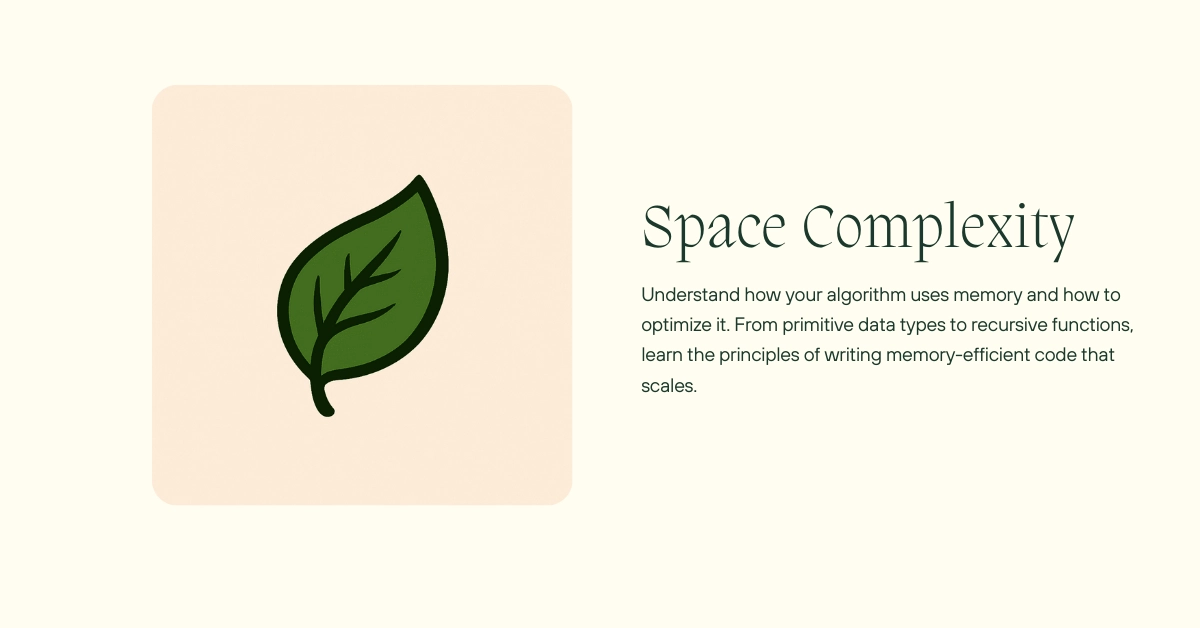When we talk about algorithm efficiency, most developers immediately think about time complexity – how fast an algorithm runs. But there’s another crucial aspect that’s equally important: space complexity. Understanding how much memory your algorithm consumes as input size grows is essential for writing efficient, scalable code.
What is Space Complexity?
Space complexity measures the amount of memory space an algorithm uses relative to the input size. Just like time complexity, we use Big O notation to express space complexity, but instead of focusing on execution time, we’re analyzing memory consumption.
Think of it this way: if your algorithm needs to process 1,000 items versus 10,000 items, how does the memory usage change? Does it stay constant, grow linearly, or explode exponentially?
Auxiliary Space Complexity vs Total Space Complexity
Before diving deeper, let’s clarify an important distinction:
- Total Space Complexity: Includes the space taken by input data plus the extra space used by the algorithm
- Auxiliary Space Complexity: Only counts the extra space used by the algorithm, excluding input space
When we analyze space complexity, we typically focus on auxiliary space complexity because:
- Input size naturally grows as N increases
- We want to understand the algorithm’s internal memory requirements
- It helps us make better decisions about algorithm design
Memory Usage Rules for Different Data Types
Understanding how different data types consume memory is crucial for space complexity analysis:
Primitive Data Types (Constant Space – O(1))
- Numbers: Whether it’s 5 or 5,000,000, a number takes the same memory space
- Booleans:
trueandfalseconsume identical memory - null/undefined: Constant space regardless of context
// All these variables take O(1) space
let count = 1;
let largeNumber = 9999999;
let isActive = true;
let result = null;
Strings (Linear Space – O(n))
Strings require space proportional to their length:
let shortMessage = "Hi"; // Takes space for 2 characters
let longMessage = "Hello World from JavaScript!"; // Takes space for 28 characters
Arrays and Objects (Linear Space – O(n))
Collections grow proportionally to their size:
let smallArray = [1, 2, 3]; // Space for 3 elements
let largeArray = [1, 2, 3, ..., 100]; // Space for 100 elements
let basicUser = { name: "John", age: 25 }; // Space for 2 properties
let detailedUser = { name: "John", age: 25, email: "john@example.com",
address: "123 Main St", phone: "555-0123" }; // Space for 5 properties
Space Complexity Examples
Let’s analyze real algorithms to understand space complexity patterns:
Example 1: Constant Space Complexity O(1)
function calculateSum(numbers) {
let runningTotal = 0;
for (let index = 0; index < numbers.length; index++) {
runningTotal += numbers[index];
}
return runningTotal;
}
Analysis:
runningTotal: One number variable (constant space)index: One loop counter (constant space)- No matter if the input array has 10 or 10,000 elements, we only use these two variables
- Space Complexity: O(1)
The beauty of this algorithm is that memory usage remains constant regardless of input size. Whether you’re summing 100 numbers or 1 million numbers, the space requirement stays the same.
Example 2: Linear Space Complexity O(n)
function createDoubledArray(originalNumbers) {
let doubledResults = [];
for (let position = 0; position < originalNumbers.length; position++) {
let doubledValue = originalNumbers[position] * 2;
doubledResults.push(doubledValue);
}
return doubledResults;
}
Analysis:
doubledResults: New array that grows with input sizeposition: Constant space for loop counterdoubledValue: Constant space for temporary variable- If input has n elements, output array also has n elements
- Space Complexity: O(n)
Here’s why this is O(n): as the input array grows, our doubledResults array grows proportionally. Input of 1,000 elements creates an output array of 1,000 elements.
Example 3: Understanding Space vs Time Trade-offs
Let’s compare two approaches to finding duplicate values:
Approach 1: Constant Space, Quadratic Time
function findDuplicatesConstantSpace(items) {
let duplicates = [];
for (let i = 0; i < items.length; i++) {
for (let j = i + 1; j < items.length; j++) {
if (items[i] === items[j]) {
if (!duplicates.includes(items[i])) {
duplicates.push(items[i]);
}
}
}
}
return duplicates;
}
- Time Complexity: O(n²) – nested loops
- Space Complexity: O(k) where k is the number of duplicates (could be O(n) worst case)
Approach 2: Linear Space, Linear Time
function findDuplicatesLinearTime(items) {
let seenItems = new Set();
let duplicates = new Set();
for (let currentItem of items) {
if (seenItems.has(currentItem)) {
duplicates.add(currentItem);
} else {
seenItems.add(currentItem);
}
}
return Array.from(duplicates);
}
- Time Complexity: O(n) – single loop
- Space Complexity: O(n) – Set can store all unique items
Common Space Complexity Patterns
O(1) – Constant Space
- Mathematical calculations
- Simple variable assignments
- In-place array modifications
O(n) – Linear Space
- Creating new arrays/objects proportional to input
- Recursive calls with linear depth
- Hash tables storing input-related data
O(n²) – Quadratic Space
- 2D matrices/grids
- Storing all pairs of input elements
O(2ⁿ) – Exponential Space
- Recursive algorithms generating all subsets
- Decision trees with exponential branching
Practical Space Optimization Tips
1. Reuse Variables When Possible
// Instead of creating multiple variables
function inefficientProcessing(data) {
let result1 = processStep1(data);
let result2 = processStep2(result1);
let result3 = processStep3(result2);
return result3;
}
// Reuse a single variable
function efficientProcessing(data) {
let result = processStep1(data);
result = processStep2(result);
result = processStep3(result);
return result;
}
2. Consider In-Place Modifications
// Creates new array - O(n) space
function reverseArray(arr) {
let reversed = [];
for (let i = arr.length - 1; i >= 0; i--) {
reversed.push(arr[i]);
}
return reversed;
}
// Modifies existing array - O(1) space
function reverseArrayInPlace(arr) {
let start = 0;
let end = arr.length - 1;
while (start < end) {
let temp = arr[start];
arr[start] = arr[end];
arr[end] = temp;
start++;
end--;
}
return arr;
}
3. Use Streaming for Large Data
// Loads entire file into memory - O(n) space
function processLargeFile(filename) {
let allData = readEntireFile(filename);
return processData(allData);
}
// Processes data in chunks - O(1) space
function processLargeFileStreaming(filename) {
let result = initializeResult();
while (hasMoreData(filename)) {
let chunk = readNextChunk(filename);
result = processChunk(chunk, result);
}
return result;
}
When to Prioritize Space vs Time
Prioritize Space Efficiency When:
- Working with large datasets
- Memory is limited (mobile apps, embedded systems)
- Processing streaming data
- Cost of memory usage is high
Prioritize Time Efficiency When:
- User experience is critical
- Memory is abundant
- Processing speed directly impacts business value
- Real-time requirements exist
Recursive Functions and Space Complexity
Recursive functions have a special relationship with space complexity due to the call stack:
// O(n) space due to call stack
function recursiveSum(arr, index = 0) {
if (index >= arr.length) {
return 0;
}
return arr[index] + recursiveSum(arr, index + 1);
}
// O(1) space - iterative approach
function iterativeSum(arr) {
let total = 0;
for (let value of arr) {
total += value;
}
return total;
}
Each recursive call adds a new frame to the call stack, consuming additional memory.
Real-World Application: Choosing Data Structures
Understanding space complexity helps choose appropriate data structures:
// Sparse data - use Map for better space efficiency
function trackUserActivity(userId, action) {
let userActions = new Map(); // Only stores active users
if (!userActions.has(userId)) {
userActions.set(userId, []);
}
userActions.get(userId).push(action);
}
// Dense data - array might be more efficient
function trackDailyTemperatures(day, temperature) {
let temperatures = new Array(365); // Fixed size for year
temperatures[day] = temperature;
}
Conclusion
Space complexity analysis is essential for writing efficient algorithms, especially as applications scale. Remember these key points:
- Auxiliary space complexity focuses on algorithm’s internal memory usage
- Primitive types use constant space, while collections typically use linear space
- Trade-offs exist between time and space complexity
- Context matters – choose optimization based on your specific constraints
By understanding space complexity, you’ll write more efficient code, make better architectural decisions, and create applications that scale gracefully. Remember, the goal isn’t always to minimize space usage, but to make informed decisions about the trade-offs in your specific situation.
The next time you’re designing an algorithm, ask yourself: “How does memory usage change as my input grows?” This simple question will guide you toward more efficient solutions and better software design.
Thanks!
-Grass Coder